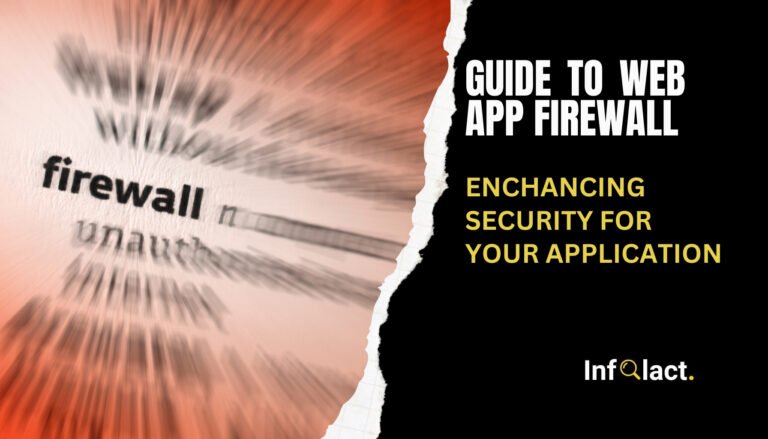Understanding Web Application Firewalls (WAF) in AWS
Introduction to Web Application Firewalls
What is a Web Application Firewall?
Imagine you own a bustling cafe in a busy city. To keep your cafe safe, you install a security system that checks everyone who walks through the door. This system keeps an eye out for any troublemakers trying to cause harm or sneak in uninvited. A web app firewall AWS works similarly for your web applications. It’s like a vigilant security guard, monitoring and filtering the traffic between your web application and the vast expanse of the internet.
Unlike traditional firewalls that focus on blocking unauthorized access to network ports, a web app firewall AWS digs deeper. It scrutinizes web traffic, inspecting requests to ensure nothing malicious slips through. Whether it’s SQL injection attacks, where attackers try to mess with your database, or cross-site scripting (XSS), where sneaky scripts are inserted into your web pages, a web app firewall AWS stands guard, protecting your digital storefront.
Importance of WAF in Modern Web Security
In today’s digital age, web applications are the lifeblood of many businesses. They handle sensitive customer data, facilitate transactions, and support countless business operations. This makes them prime targets for cybercriminals.
Think of a web app firewall AWS as your personal bodyguard in the digital world. It helps you comply with security standards like PCI DSS, which is crucial if you handle payment information. It also shields you from zero-day vulnerabilities—those sneaky threats that no one has seen before. Plus, a web app firewall AWS can fend off Distributed Denial of Service (DDoS) attacks, which flood your site with traffic, causing it to crash. With a web app firewall AWS in place, you have a multi-faceted security solution that adapts to evolving threats, much like having a bodyguard who’s always up-to-date with the latest security tactics.
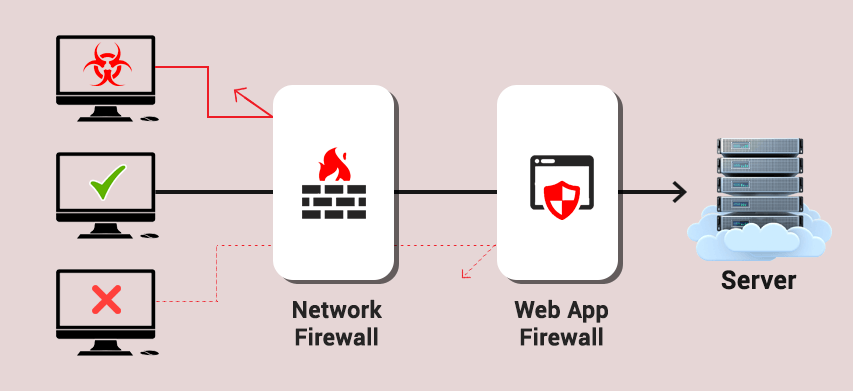
AWS WAF: An Overview
Key Features of AWS WAF
AWS WAF is a cloud-based solution that’s packed with powerful security features to keep your web applications safe. Here are some of its standout capabilities:
- Customizable Rules: You can tailor rules to your specific needs, deciding what kind of traffic to allow or block. Whether it’s based on IP addresses, HTTP headers, or specific attack patterns like SQL injection, you’re in control with a web app firewall AWS.
- Managed Rules: AWS offers pre-configured rule sets, maintained by security experts. These managed rules are regularly updated to keep up with new threats, saving you the hassle of manual updates with your web app firewall AWS.
- Seamless Integration: AWS WAF works seamlessly with other AWS services like Amazon CloudFront, Application Load Balancer (ALB), and API Gateway, ensuring a unified security strategy across your infrastructure with web app firewall AWS.
- Real-time Monitoring: With web app firewall AWS, you get real-time visibility into your web traffic. Detailed logs and metrics available through AWS CloudWatch help you monitor, analyze, and respond to threats swiftly.
- Scalability: As your application grows, web app firewall AWS scales with it, ensuring consistent protection without compromising performance.
Benefits of Using AWS WAF
Why should you consider a web app firewall AWS? Here are some compelling reasons:
- Enhanced Security: AWS WAF offers robust protection against a wide array of threats, safeguarding your applications and data.
- Cost-Effective: The pay-as-you-go pricing model means you only pay for what you use, making it accessible for businesses of all sizes.
- Ease of Use: With its user-friendly interface and pre-configured rules, setting up and managing a web app firewall AWS is a breeze, even if you’re not a security expert.
- Compliance Support: Web app firewall AWS helps you meet regulatory requirements by providing the necessary security controls to protect against specified threats.
- Flexibility and Customization: You can tailor the web app firewall AWS to your unique needs, creating custom rules and adjusting existing ones to address evolving threats.
How AWS WAF Works
Traffic Filtering Mechanisms
A web app firewall AWS uses various techniques to keep your web traffic safe and clean:
- Rule-based Filtering: You can set up custom and managed rules that inspect web traffic based on defined conditions like IP addresses, HTTP headers, and specific attack patterns.
- String Matching: Web app firewall AWS looks for known malicious patterns within web requests, such as SQL injection attempts or XSS payloads.
- IP Match Conditions: You can block or allow traffic based on IP addresses, CIDR blocks, or IP sets, making it easy to block known malicious sources or allow trusted ones.
- Rate-based Rules: To protect against DDoS attacks, web app firewall AWS can limit the number of requests an IP address can make within a certain timeframe.

Integration with Other AWS Services
Web app firewall AWS plays well with others, especially within the AWS ecosystem:
- Amazon CloudFront: When paired with CloudFront, AWS’s global Content Delivery Network (CDN), web app firewall AWS can inspect and filter traffic before it reaches your origin server, mitigating threats and reducing server load.
- Application Load Balancer (ALB): Web app firewall AWS can be linked with an ALB, filtering traffic before it hits your backend servers, thus maintaining both security and performance.
- API Gateway: Protecting APIs is crucial, and web app firewall AWS can inspect and filter API requests managed through API Gateway, ensuring only legitimate traffic reaches your backend services.
Setting Up AWS WAF
Prerequisites for AWS WAF
Before diving into a web app firewall AWS, make sure you have these essentials:
- AWS Account: An active AWS account with the right permissions to create and manage web app firewall AWS resources.
- Web ACL (Web Access Control List): This is where you define your rules and apply them to your web traffic.
- Resource to Protect: Identify the AWS resource you want to safeguard, like a CloudFront distribution, ALB, or API Gateway.
Step-by-Step Setup Guide
Ready to set up a web app firewall AWS? Here’s a step-by-step guide:
- Sign in to AWS Management Console: Head over to the AWS WAF & Shield dashboard.
- Create a Web ACL:
- Click on “Create web ACL.”
- Give it a name and description.
- Choose the AWS resource you want to associate it with (CloudFront, ALB, or API Gateway).
- Define Rules:
- Add rules to your Web ACL. You can use managed rules or create custom ones.
- Set rule actions (allow, block, or count) and priorities.
- Associate Web ACL with AWS Resources:
- Link your Web ACL with the chosen AWS resource.
- Review and Create:
- Double-check your configuration and create the Web ACL.
- Monitor and Adjust:
- Use AWS CloudWatch and web app firewall AWS logging to keep an eye on traffic and tweak rules as needed.
Configuring AWS WAF Rules
Default Rule Groups
Web app firewall AWS comes with several pre-configured rule groups, also known as managed rule groups. These are maintained by AWS and third-party vendors to protect against common threats:
- AWS Managed Rules: These rule sets provide baseline protection against frequent threats like SQL injection and XSS.
- Third-Party Managed Rules: Available through the AWS Marketplace, these rules offer specialized protection for various use cases and industries.
Using managed rule groups simplifies the process, as the rules are updated automatically to shield against new threats.

Custom Rule Creation
You can also create custom rules to tailor web app firewall AWS to your specific needs. Here’s how:
- Navigate to the Web ACL: Open the AWS WAF console and select your Web ACL.
- Add a Rule:
- Click “Add rule” and choose “Create custom rule.”
- Provide a name and description.
- Define Conditions:
- Specify the conditions for the rule, such as IP match, string match, or SQL injection match.
- Set the match criteria and values.
- Set Rule Action: Choose what action to take (allow, block, or count).
- Set Rule Priority: Assign a priority to the rule, with lower numbers evaluated first.
- Save the Rule: Save it and add it to your Web ACL.
Managing and Monitoring AWS WAF
Using AWS WAF Dashboard
The AWS WAF dashboard is your command center for managing and monitoring Web ACLs and rules. Here’s what you can do with your web app firewall AWS:
- Traffic Overview: See real-time stats on allowed, blocked, and counted requests.
- Rule Metrics: Get detailed metrics for each rule to gauge their effectiveness.
- Threat Insights: Spot potential threats and get recommendations for mitigating them.
Logging and Reporting Features
Web app firewall AWS’s logging and reporting capabilities give you deep insights into web traffic and security events:
- AWS CloudWatch Integration: Web app firewall AWS logs and metrics integrate with CloudWatch, allowing you to set alarms and notifications based on specific events.
- AWS WAF Logs: Detailed logs capture information about each web request, including IP addresses, request URIs, headers, and rule actions.
- Reporting and Analytics: Export logs to Amazon S3 and analyze them with tools like AWS Athena or third-party SIEM solutions for comprehensive security analytics.
Case Studies and Real-World Applications
Case Study 1: E-commerce Website
An e-commerce giant implemented a web app firewall AWS to protect its online store from common threats like SQL injection and XSS attacks. By leveraging AWS WAF managed rules, the company reduced manual rule maintenance and stayed ahead of emerging threats. The result? A significant decrease in successful attacks and improved customer trust.
Case Study 2: Financial Services Platform
A financial services provider used a web app firewall AWS to secure its online banking platform. The WAF’s ability to integrate with AWS CloudFront and ALB ensured consistent protection across its infrastructure. Real-time monitoring and logging features allowed their security team to quickly identify and respond to threats, maintaining the integrity and availability of their services.
Best Practices for Optimizing AWS WAF
Regular Rule Updates
To keep your web app firewall AWS effective, it’s crucial to regularly update your rules:
- Review Managed Rules: Ensure managed rules are up-to-date.
- Update Custom Rules: Regularly review and adjust custom rules based on new threats and changes in your application.
- Test Rule Changes: Use a staging environment to test rule changes before deploying them to production.
Continuous Monitoring and Adaptation
Security is a continuous process. Here’s how to stay ahead with web app firewall AWS:
- Monitor Traffic Patterns: Use AWS CloudWatch and WAF logs to spot anomalies.
- Automate Responses: Set up automated responses for common threats using AWS Lambda and CloudWatch alarms.
- Regular Security Audits: Conduct audits to ensure your web app firewall AWS configuration remains effective and aligned with best practices.

Common Challenges and Troubleshooting
Handling False Positives
False positives can be a headache. Here’s how to minimize them:
- Fine-tune Rules: Regularly review and adjust rule conditions.
- Use Count Mode: Deploy new rules in count mode to monitor their impact before enforcing them.
- Whitelist Legitimate Traffic: Whitelist trusted IP addresses or traffic patterns.
Performance Considerations
While web app firewall AWS is designed to scale, keep these in mind:
- Optimize Rules: Ensure rules aren’t overly complex.
- Monitor Latency: Use CloudWatch metrics to monitor latency.
- Scale Resources: Ensure your AWS resources can handle the traffic load.
Comparing AWS WAF with Other WAF Solutions
AWS WAF vs. Cloudflare WAF
- Deployment: AWS WAF integrates seamlessly with AWS services, ideal for AWS-centric environments. Cloudflare WAF offers protection through its global CDN.
- Customization: Both offer customizable rules, but AWS WAF integrates deeply with AWS services, while Cloudflare adds bot management and advanced DDoS protection.
- Pricing: AWS WAF uses a pay-as-you-go model, while Cloudflare offers various pricing tiers.
AWS WAF vs. Akamai Kona Site Defender
- Global Reach: Akamai leverages its global CDN network for robust protection. AWS WAF, though integrated with CloudFront, may not offer the same global reach.
- Features: Akamai offers advanced features like bot management and enhanced DDoS mitigation. AWS WAF might need additional AWS services to match these capabilities.
- Ease of Use: AWS WAF is user-friendly for those familiar with AWS. Akamai may require more specialized knowledge.
Pricing and Cost Management
Understanding AWS WAF Pricing Model
Web app firewall AWS pricing is straightforward:
- Web ACL Charges: Monthly charge per web ACL.
- Rule Charges: Monthly charge per rule.
- Request Charges: Based on the number of web requests processed.
Tips for Cost Optimization
To keep costs in check:
- Use Managed Rules: Managed rules can be cost-effective.
- Monitor Usage: Regularly review usage to adjust rule sets and web ACLs.
- Optimize Rule Sets: Consolidate rules to reduce costs.
Future Trends in Web Application Security
AI and Machine Learning in WAF
AI and ML are becoming game-changers in web security. Future web app firewall AWS solutions might:
- Automatically Detect Anomalies: Identify unusual traffic patterns.
- Adaptive Security: Learn from traffic data to refine security rules.
- Predictive Analysis: Forecast potential security incidents.
Evolving Threat Landscapes
As threats evolve, web app firewall AWS solutions must keep up:
- API Security: Protecting APIs as they become more prevalent.
- Advanced Persistent Threats (APTs): Mitigating sophisticated, long-term attacks.
- IoT Security: Securing IoT devices and networks from web-based attacks.
Conclusion
Summary of Key Points
Web app firewall AWS offers powerful protection for web applications, with customizable rules, managed rule sets, seamless integration with AWS services, and robust monitoring and logging. It helps enhance security, meet compliance requirements, and protect against evolving threats.
Final Thoughts on AWS WAF
In today’s digital landscape, web app firewall AWS stands as a robust, scalable, and user-friendly solution for securing web applications. By following best practices and leveraging its full capabilities, businesses can maintain strong web security and focus on their core operations with confidence.